What is Cross-site tracking in Google Analytics?
Imagine you're running an e-commerce business with multiple websites - perhaps a main store, a blog, and a separate mobile app.
A customer might first discover your brand through a blog post, then visit your main store, and finally make a purchase through your mobile app.
Without cross-site tracking, these would appear as completely separate user journeys, making it impossible to understand the full customer experience.
Cross-site tracking in Google Analytics allows you to connect user interactions across multiple domains, subdomains, and platforms.
This unified view is crucial for businesses operating multiple properties, enabling you to see the complete picture of how users engage with your brand ecosystem and make data-driven decisions about your multi-platform strategy.
What is Cross-site tracking?
Cross-site tracking in Google Analytics refers to the ability to track user interactions across multiple websites, domains, or subdomains as part of a single, unified user journey.
This tracking method connects user sessions and behaviors across different sites you own, providing a comprehensive view of how users move between your properties.
Cross-site tracking works by sharing user identifiers (like Google Analytics cookies or User-ID) across domains, allowing you to see when the same user visits multiple sites in your network.
For example, if you own both 'example.com' and 'blog.example.com', cross-site tracking would show you when a user visits both sites and how their behavior flows between them.
This is particularly valuable for businesses with multiple domains, international sites, or separate mobile and desktop experiences that need to be analyzed as one cohesive user journey.
Why Cross-site tracking Matters
Cross-site tracking is essential for modern businesses operating multiple digital properties. Here's why it matters:
- Complete Customer Journey Visibility: Without cross-site tracking, you only see fragments of the user journey. A customer might research on your blog, compare prices on your main site, and purchase through a mobile app. Cross-site tracking connects these touchpoints to show the full conversion path.
- Accurate Attribution: Cross-site tracking ensures marketing attribution is correctly assigned across your entire digital ecosystem. You can see which channels drive awareness on one site and conversions on another, leading to better budget allocation.
- Improved Conversion Analysis: Understanding how users move between your sites helps identify conversion barriers and opportunities. You might discover that users who visit both your blog and main site have higher conversion rates, informing your content strategy.
- Enhanced Personalization: With a unified view of user behavior across sites, you can create more personalized experiences. For instance, showing relevant content based on pages visited on other properties.
- Better ROI Measurement: Cross-site tracking provides accurate measurement of marketing campaign performance across your entire digital presence, not just individual sites.
- Reduced Data Silos: Instead of having separate analytics for each property, cross-site tracking creates a single source of truth for user behavior across your brand ecosystem.
Where to Find It
Setting up cross-site tracking in Google Analytics involves configuration across multiple areas:
For Google Analytics 4 (GA4):
1. Data Streams Configuration: In your GA4 property, go to Admin > Data Streams. Add each domain/subdomain as a separate data stream or configure them to share the same stream.
2. Cross-Domain Configuration: Navigate to Admin > Data Settings > Data Collection. Configure cross-domain tracking by adding all domains you want to track together in the 'Configure Domains' section.
3. Enhanced Measurement: Under Admin > Data Streams > Enhanced Measurement, ensure cross-domain tracking features are enabled.
Implementation Methods:
- Google Tag Manager: The most common approach is using Google Tag Manager to deploy tracking across multiple domains with consistent configuration.
- User-ID Implementation: For logged-in users, implement User-ID tracking to connect sessions across devices and domains more accurately.
Viewing Cross-Site Data:
- Exploration Reports: Use GA4's Exploration tool to create custom reports showing user journeys across domains.
- Attribution Reports: View how different domains contribute to conversions in Reports > Attribution.
- Audience Reports: Analyze user behavior patterns across your site network in Reports > User > User Attributes.
Common Mistakes to Avoid
Cross-site tracking implementation often encounters several common pitfalls:
1. Inconsistent Tracking Configuration: Using different Google Analytics properties or inconsistent tracking codes across sites breaks the connection. All sites must use the same GA4 property and measurement ID.
2. Missing Referrer Policy Configuration: Not properly configuring referrer policies can prevent cross-domain tracking from working correctly. Ensure your sites allow referrer information to be passed between domains.
3. Cookie Domain Restrictions: Failing to configure cookie domains properly can prevent user identification across subdomains. Set cookie domains to the parent domain level (e.g., '.example.com') to enable subdomain tracking.
4. Privacy Compliance Oversights: Cross-site tracking involves collecting user data across multiple properties. Ensure your privacy policy covers this practice and implement proper consent management.
5. Ignoring Same-Site Cookie Restrictions: Modern browsers implement same-site cookie restrictions that can affect cross-domain tracking. Configure your tracking to work within these constraints.
6. Not Testing Cross-Domain Links: Failing to test that tracking parameters are properly passed when users navigate between domains can result in broken tracking chains.
7. Overlooking Third-Party Domains: If users navigate to third-party sites (like payment processors) and return, this can break the tracking chain unless properly configured.
8. Mixing Tracking Methods: Using both Universal Analytics and GA4 tracking simultaneously can create data discrepancies and tracking conflicts.
Related Terms
Understanding these related terms enhances your cross-site tracking knowledge:
- Cross-Domain Tracking: The specific technical implementation that allows tracking across different domains (e.g., from example.com to shop.example.com).
- Subdomain Tracking: Tracking users as they move between subdomains of the same parent domain (e.g., blog.example.com to shop.example.com).
- Client ID: The unique identifier Google Analytics assigns to track users. Cross-site tracking ensures the same Client ID is used across domains.
- User-ID: A custom identifier you can implement to track logged-in users across devices and domains more accurately than cookies alone.
- Measurement ID: The unique identifier for your GA4 property that must be consistent across all sites for cross-site tracking to work.
- Referrer Policy: Browser settings that control how much referrer information is passed when navigating between sites, affecting cross-domain tracking.
- First-Party Data: Data collected directly from your own websites, which cross-site tracking helps unify across your digital properties.
- Attribution Modeling: Methods for assigning conversion credit across touchpoints, which cross-site tracking makes more accurate by providing complete user journeys.
Frequently Asked Questions
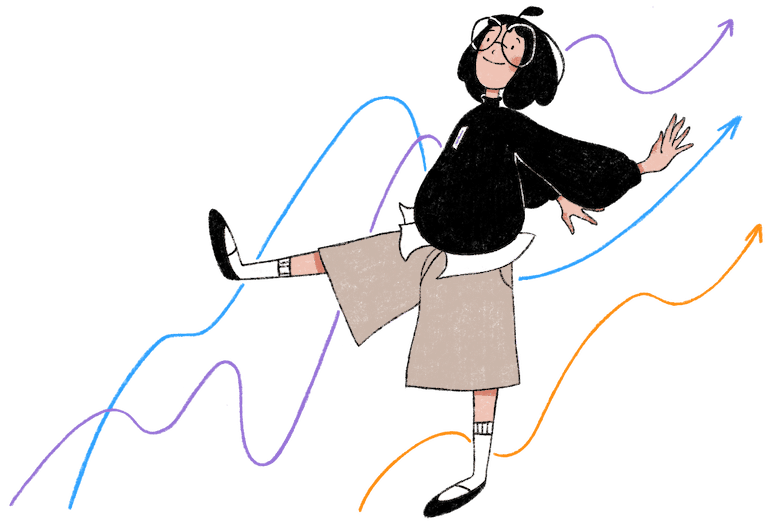
Don't get stuck with Google Analytics. Try analytics you will actually enjoy using.
Free to start and while below 3000 events per month. Then $14 monthly.