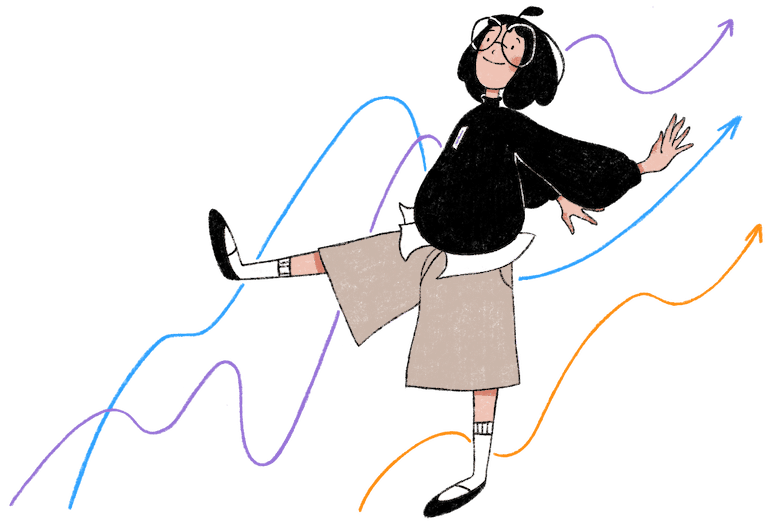How to Track Website Visitors: A 2025 Guide for Beginners
7 min read
So you’ve shipped your website.
Maybe it’s a product landing page. A fresh SaaS beta. Or just a simple homepage for your B2B or B2C business. After all the iterations, design reviews, backend headaches, or no-code hustle, you've finally launched.
You hit publish. Shared the link with your Slack group. Dropped it on Twitter. Someone clicked. Maybe a bunch of people clicked. Maybe it was your Product Hunt launch. Or a lucky mention in someone's newsletter. Maybe, somehow, you even made it to a Google first page.
Now the visits are rolling in.
Yet, you have no idea who’s showing up or what they’re doing on your site.
Curiosity sets in. You want to know who these people are. Where they’re coming from. Which link brought them in? Are they spending time on your homepage? Jumping to your pricing page? Are they sticking around or bouncing right off?
You want to know what’s working and what isn’t.
You want to track your website visitors.
So, how do you do that? What tools do you use? What setup do you need? What metrics matter? And how do you turn those visits into insight?
Let’s explore the world of website visitor tracking, from the simple setups to the powerful stuff.
There are a few key metrics that help you get a full picture of how visitors are actually using your website. These numbers show you what’s working, what’s not, and where visitors are most engaged or completely dropping off.
Metrics to Monitor When Tracking Website Visitors
Here are ten important metrics to pay attention to:
- Page Views. This tells you how many times a specific page has been seen. It helps you know which pages are getting the most attention from visitors.
- Sessions. A session is one full visit to your site. It starts when a visitor lands on your site and ends when they leave or stay inactive for a while.
- Bounce Rate. This shows the percentage of visitors who land on your site and leave without clicking or doing anything else. A high bounce rate might mean the page didn’t match what they were looking for.
- Average Time on Page. How long visitors spend on a specific page. The longer the time, the more likely they found something useful or interesting.
- Exit Rate. This tells you which pages visitors are on when they decide to leave your site. It helps you spot where they lose interest.
- Engagement Rate. A measure of how actively visitors interact with your site: clicking, scrolling, watching a video, or filling a form. Higher engagement usually means better content or user experience.
- Traffic Sources. This shows where your visitors are coming from—Google search, social media, a blog, or directly typing your URL.
- User Flow (or Visitor Path). This shows the path visitors take from one page to another. It helps you understand how they move through your site and where they drop off or convert.
- New vs. Returning Visitors. This tells you how many of your visitors are brand new, and how many have been to your site before. Returning visitors usually mean growing interest or loyalty.
- Device & Location Data. This shows what devices visitors are using (mobile, desktop, tablet) and where they’re visiting from. It’s useful for optimizing your design and content for the right audience.
When you track these kinds of metrics, you stop operating on guesswork. You get actual, usable data that shows what your visitors are doing and how to improve their experience. Whether you're focused on marketing, product, or growth, it all comes down to understanding what your visitors need and how well your site delivers it.
How to Start Tracking Visitors: Tools & Setup
Choosing the right tools for website visitor tracking is one of the most important first steps. The tool you choose should match your current needs, whether you're just launching or already getting steady traffic. The goal is to make sense of how visitors are interacting with your site, without drowning in complexity.
Website visitor tracking tools help you collect and organize data about how visitors are behaving on your website. From where they come from, to what they do when they land, to when and why they leave—these tools pull all that into simple dashboards you can understand and act on.
Here’s a quick overview of some popular website visitor tracking tools:
- Seline Seline is one of the best tools out there for early-stage founders, indie builders, and marketers who want to track their website visitors. It’s built for simplicity with clean design, essential insights, and no bloated features. If all you want is to track your website visitors effectively without getting lost in setup or dashboards, Seline just does the job.
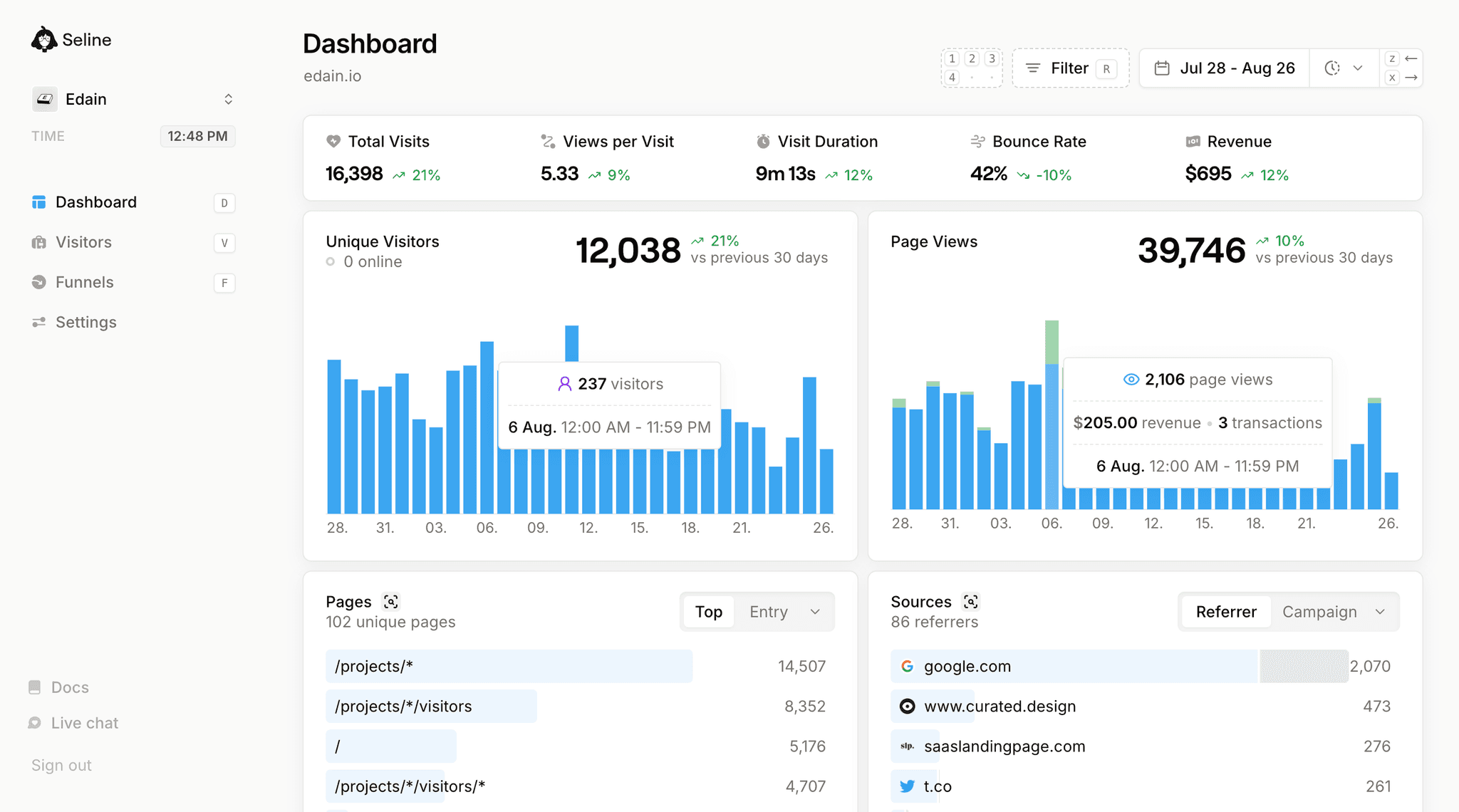
- Google Analytics One of the most widely used tracking tools. It’s free, powerful, and tracks everything from traffic sources to conversion funnels. It does have a steep learning curve, so be warned!
- Amplitude A product analytics tool built for understanding user behavior in-depth. It’s great if you want to track how visitors engage with specific product features or flows, but things can get complex really fast.
- Mixpanel Similar to Amplitude, Mixpanel focuses heavily on event-based tracking and funnels. It's ideal if you're looking to understand what actions visitors take on your site or inside your product.
- Hotjar Hotjar lets you visually see how visitors use your site: heatmaps, scroll depth, and session recordings. It’s more about behavioral insight than raw numbers.
- Plausible A privacy-first, lightweight alternative to Google Analytics. Plausible is easy to use and presents you with your core website metrics at a glance.
When tracking website visitors, the best tools are the ones that give you the data you need without creating more work than necessary. If you're overwhelmed, you’re less likely to actually use the insights.
Look for tools that:
- Are simple to set up and use
- Provide real-time or near-real-time data
- Highlight key visitor metrics clearly
- Allow you to track behavior flows and conversions
- Work well with your tech stack
- Respect user privacy
That’s why tools like Seline stand out—they give you exactly what you need, with no extra baggage. It’s fast, simple, privacy-first website visitor tracking tool that gives you the key metrics you need at a glance.
Get started with web analytics for free.
Sign up for Seline now - no credit card required. Cookieless, privacy-friendly, independent.
Get started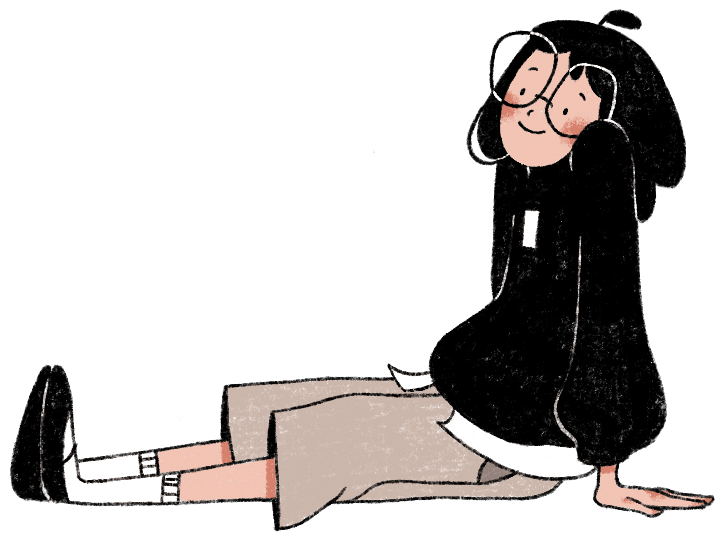
How to Implement Visitor Tracking on Your Website
Setting up visitor tracking on your website doesn’t have to be a complex task. If you use the right tools, it’s actually a pretty smooth process. With just a few simple steps, you can start tracking visitors on your website in minutes.
Here’s how to go about it:
1. Choose Your Tracking Tool
Start by picking the tracking tool that fits your needs. We listed some good ones above, but if you want something that’s fast, clean, and doesn’t require any technical deep dive, Seline is your best bet. It strips away the noise and focuses on what matters: tracking website visitors with ease.
2. Create an Account
Once you’ve chosen your tool (e.g., Seline), go ahead and sign up. The signup process on Seline is super straightforward, there's no complicated onboarding, just a clean flow that gets you right into setup.
3. Log in to Your Dashboard
After signing up, log in to your dashboard. From here, everything you need to get started with tracking is already laid out clearly.
4. Install Your Tracking Code
Seline gives you a lightweight tracking code, just a small HTML snippet. You’ll need to paste this into the <head> or <footer> section of your website's HTML.
This works with most website platforms:
- WordPress
- Shopify
- Webflow
- Wix
- Framer
- Custom-built sites
- Pretty much anything that lets you add code snippets
5. Configure Basic Settings
Once your code is in, you can tweak a few things, like setting up goals, choosing which events to track, or customizing what kind of data you want to focus on. Nothing overwhelming, just a few settings to personalize your tracking.
6. Verify Installation
The next step is verification. Seline (and most tools) will let you know once the tracking code is working. You might see a “Tracking Active” or “Data Received” message once everything checks out.
7. Start Using Your Dashboard
That’s it. Your dashboard is now live, and you can start seeing real-time data on your visitors, where they’re coming from, what they’re doing, and how they’re interacting with your site.
Website Visitor Tracking Checklist
…what you need to know when you're just getting started
So, you’ve set up tracking. Or you’re about to. That’s a solid first move. But if you're new to this, there are a few things you should absolutely keep in mind early on. These aren’t advanced tips; they’re the kind of things that will save you stress later. If you’re tracking website visitors, here’s your sanity-saving checklist:
1. Define what “success” looks like for you. Before you get too deep into tracking, take a step back. What are you hoping to learn? Are you trying to figure out if people are signing up, reading your content, or clicking a button? Define it early, because that’s what you’ll base your entire setup around.
2. Don’t just install the tool—look at what it’s showing. A lot of people set up a tool like Google Analytics or Seline and then forget about it. Just installing it is not enough. Once it starts collecting data, make it a habit to check what it’s telling you.
3. Use consistent naming when labeling events and goals.
Look, along the line, you’re going to name a lot of things: clicks, form submissions, signups, you name it. When you get to that point, do yourself a big favor: be consistent. If you track “signup_button” today and call it “join_now” next week, your data is going to get confusing fast. We at Seline recommend the following naming: user: signed up, demo button: clicked.
4. Exclude your own traffic.
You’ll likely be the person clicking around your own site the most. So will your team or devs. If you don’t filter out internal visits, your data is going to lie to you. Most tools let you exclude traffic from specific IPs—set that up early. Could be done at Settings → General in Seline dashboard.
5. Make sure your tracking code is actually working. Sounds obvious, but you'd be surprised. After you add your tracking snippet, test it. Click around your site and check if the events are being recorded. Most tools show real-time data so you can see if it's working right away.
6. Start with a few important events, not everything. Don’t try to track every single action at once. Start with 2–3 key events (like page visits, form submits, and signups). Once you’re comfortable reading the data, you can expand.
7. Understand what a “session” means. When you see the word “session”, think of it like a single visit. A visitor lands on your site and browses around, everything they do before closing the tab is one session. Simple, but it’s a term that shows up a lot.
8. Learn to use UTM parameters. UTMs are little tags you can add to URLs. They help you know exactly where your traffic is coming from. If you share your link on Twitter, Slack, or anywhere, use UTMs. That way, you don’t just know visitors came to your site… you know how they found you.
9. Save your setup notes. As you set things up, keep a note of what you’ve tracked, what your goals are called, and what each metric means. This might feel unnecessary now, but when you return a month later, or someone else joins your team, those notes will be gold.
10. Don’t panic if the data looks small at first. When you first start tracking, things might look underwhelming. Few visits, short sessions, high bounce rates. But it’s normal. The goal is not to chase big numbers right away; it’s to understand what’s happening and improve from there.
This is the stuff no one really explains in tool documentation, but it makes all the difference. Website visitor tracking is less about fancy dashboards and more about being intentional with what you track and how you use the data.
Start Tracking With Clarity
Understanding how visitors interact with your website isn’t just a technical detail—it’s the foundation for making better decisions. Whether you're trying to improve conversions, figure out what content works, or simply learn where your visitors are coming from, tracking website visitors gives you the clarity you need.
And once you start seeing that data come in (page views, sessions, referral sources, time on site), it changes how you think about your product or site entirely.
If you're looking for a simple and straightforward way to get started, Seline is a great place to begin. Set it up in minutes and start seeing what your visitors are really doing.